Introducing Straumann Nova™
We are thrilled to introduce the fresh new look and identity of our dental CAD/CAM software, Straumann Nova. A modern, cohesive brand with a new logo and design elements.

Model without design
Maximize efficiency and flexibility in your dental model creation. Bypass time-consuming design phases and directly produce print-ready 3D models.
Enhance versatility with the choice of easily removable analogs.

Diagnostic model
Use Straumann Nova to create models for temporary restorations like diagnostic crowns or pontics with ease. Skip complicated design steps and get a printable model perfect for discussing treatment options with your patients.

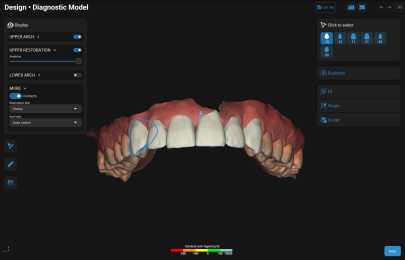

Compatibility and security
-
Certified compatibility: Straumann Nova is officially certified for Windows 11, ensuring a seamless experience on the latest Windows operating system.
-
ISO27001 compliance: Straumann Nova meets ISO27001 compliance standards for the software installer, ensuring robust security and maintenance.
*DW lab scanners are currently out of scope for Windows 11 compatibility.
Model display options
Zero in on the details with display panel controls. Isolate specific model elements for enhanced precision during model creation.
The new display panel lets you tailor your view for a streamlined workflow. Focus on what you need, when you need it.
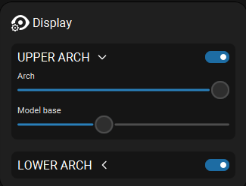
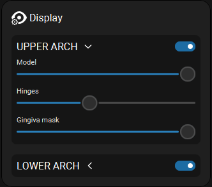
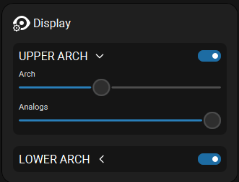
Hotkey update
Streamline your 3D workflow with updated scan file shortcuts. You can now use ALT+C to show/hide the scan of the upper arch and ALT+V to show/hide the scan of the lower arch.
Click here to get the full list of shortcuts.