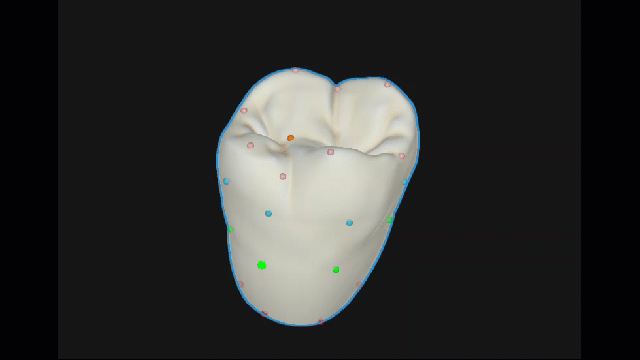Shape
Use the Shape toolkit to morph surfaces on the tooth anatomy.
Shaping freely
Hover over the tooth and use the circle to freely shape the tooth surface. Scope scales the circle up or down. The blue line represents the axis of deformation.
Shaping with dot handles
-
Click any dot handle to sculpt the surface underneath.
Click + ALT to relocate the selected handle.
Release ALT key to use the dot handle in the new location.
-
Hover over any handle and press SHIFT to enable all same-color handles and shape the surface they cover.
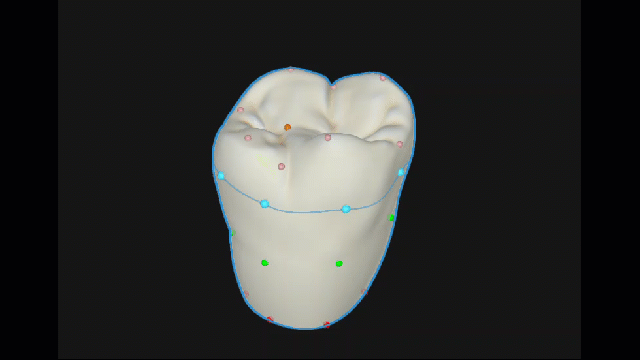
-
Hover over any handle and press CTRL to group all handles on the same vertical axis, and to morph the surface they cover.