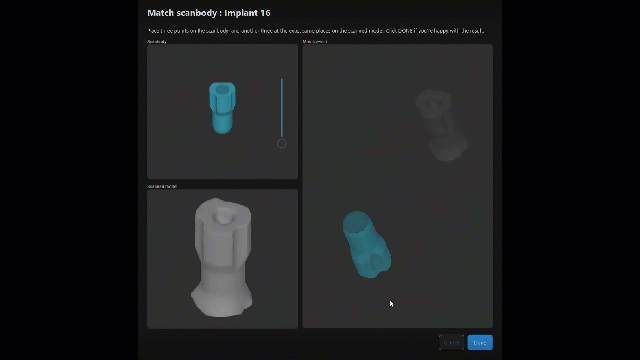Match scanbody
If the model scanbody does not match the selected implant library, you can manually position the two for a perfect overlap.
-
In the Validate toolkit, click
 .
.Match scanbody opens.
-
Use the slide bar in the Scanbody tile to size up or down the scanbody.
-
Click to place three points at various places on the scanbody.
-
Click to place three points at the exact same locations on the Scanned model.
-
Check Match result to make sure the two overlap perfectly.
-
If you're happy with the result, click Done.
Otherwise, click Delete to clear points, and start over.